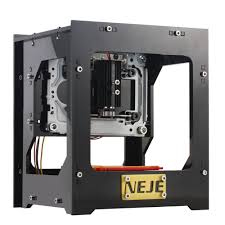In this article I explain how to get the NEJE DK-8-KZ 1000mW laser engraver and software running with newer O/S (e.g. Windows 10/11, etc.).
A common issue with the NEJE laser engraver is that folks cannot get any of the NEJE software running with some of the older devices like my 1000MW version. The older software was running like "LaserCarverv1.4.1" and "Laser_Carver_V3.5.2.exe" (all which came with a bunch of viruses) but eventually stopped working as Windows O/S got newer, etc.
Issue
Basically the NEJE "Official" software does not work with these devices and I cannot understand why? This is happening to many folks with no known solution. So it is time to investigate options??
Official Software (Does not work with Older Devices)
This "Official" software is located at "https://neje.wiki/doku.php". When working it should connect as follows.
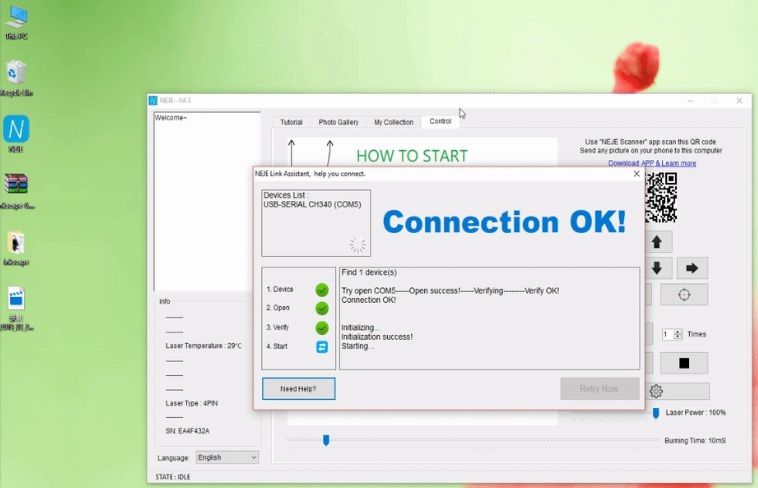
I could get the software and drivers loaded and the device would connect but it always fails on the last step the "verification" step. I tried this on numerous Windows builds and even on a MAC and all had the same issue.
I did a little poking around and found that this is a common issue and hundreds of folks are having this issue with no solution?
Update the Firmware
I tried updating the firmware for the device, but when I tried to connect to the device, I get the same communication issue and cannot upgrade the unit:

OLD Control Software Releases
Thinking that maybe it is an issue with the version of software, I tried these earlier versions and get the same result. - I will have to try a different USB cable once I find one as it may be a handshake issue with the cable??....
Changed USB Cables - No Luck!
I changed both USB cables and no luck - same verify issue. I am starting to think that there is a logic check that is failing on my unit?? This may be affecting all the users out there that have this same issue as the unit works fine with 3rd party software (see below).
Update - Looks like NEJE Did a Protocol Change
I poked around some more and it appears that a rogue Linux team were trying to get these devices working on Linux and discovered that there are two types of machines/protocols - and that NEJE did in fact make a "not insignificant" protocol change that is the cause for the lack of communications with their older devices. They did a horrible job at explaining this to folks!! As there appears to have been a now defunct "fork" of software that supported these older devices (https://www.trusfer.com/)
"I found out that the software has been updated since 2017.5.27.
Maybe that is what is causing the trouble and different results in getting the hardware to work. The software might heve been forked to work for the old NEJE DK-8-KZ with firmware prior to that date and with the new updated NEJE DK-8-KZ that came out after 2017.5.27."
What Does This Mean
Basically, if you have an older version of the NEJE laser engraver (prior to the protocol change in 2017), you are likely out of luck as they changed the design of their controller board to allow for re-flashing firmware and introduced a new GRBL based protocol.
For those having this issue - simply take a look at your machine and if you have a green controller board, you likely will be out of luck trying to flash any new firmware and/or get the NEJE burning software running as the chip on this board does not support re-flashing of the firmware.
The Fix: Working Software - NEJE Laser Engraving Extended
I then came across a small project that was working on these "older" devices, looking to increase the burning time of the laser. Eureka!! they have a small app that will connect to the device using the original protocol!! I downloaded the app and everything works fine... Here is the project "NEJE Laser Engraver Extended download | SourceForge.net"

Note: Burning time at the default value of 130 is very deep - I tend to look for more fine and faster burns say "30".
Here is a pre-built executable for Windows.
 Here is the Windows executable for NEJE Laser Printer Extended
Here is the Windows executable for NEJE Laser Printer Extended
The following are the project files that were used to create the executable.
Drivers
If you need the serial drivers - these should work.
When you install the drivers you will get a USB Serial driver like COM5 below. Check Device Manager.

Test Files
Conclusion - NEJE is not NEJE (meaning it is a non-GRBL compatible device)
After all the research, I was able to determine that I have a non-GRBL machine (having a green controller board), meaning that I cannot update the firmware as it has a non-flashable chip. The new GRBL based protocol which NEJE moved to would required that I replace the controller board. At least I now understand why so many folks are confused and having issues trying to follow the instructions from NEJE and others on what they should do to get their devices working. Bottom line - they can't and will have to rely on the 3rd party S/W using the legacy protocol.
The conclusion is that I am going to live with the machine using the "NEJE Laser Engraving Extended" software that communicates to my NEJE using the legacy control protocol.